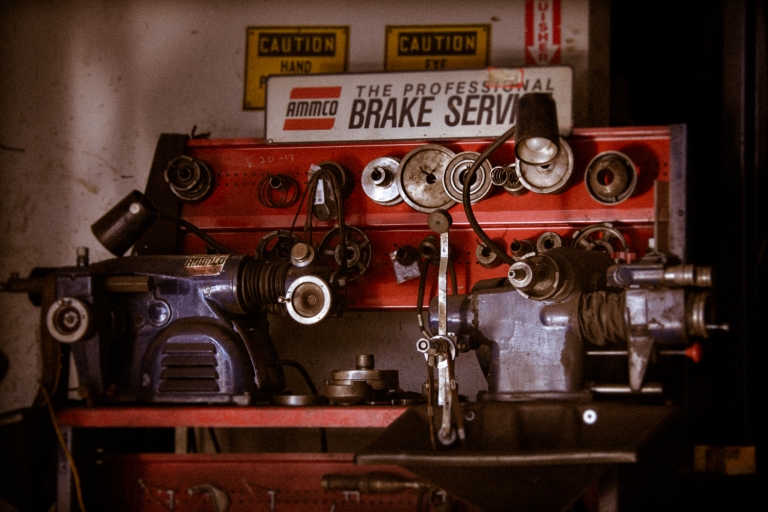The math of love, from a TEDx speaker who loves math
Lightroom’s Hidden Gems: The Radial Filter
When I started digital photography, I thought Lightroom 2’s Vignette tool was the greatest thing. It allowed me to darken the edges of my images and draw attention toward my subject in the center. Trouble was, my subject wasn’t always in the center, and I wanted to be able to place the bright center of the vignette over my subject. Lightroom 5 came along, and finally enabled me to do this with the new Radial Filter. Let’s do a vignette, and let’s do some other tricks, too.
This article is adapted from our book, Develop Great Images Adobe Photoshop Lightroom available on iTunes and PDF for all devices.
Vignette
The greatest power of the Radial Filter lies in it’s subtlety. This image is very simple, so any changes should also be simple and subtle.
Step 1: Open the Radial Filter by pressing SHIFT + M, or click on the…
View original post 1.262 altre parole